| |
| | |
| | |
| PathivuToolbar ©2009thamizmanam.com | |
| | |
தகவல் பாதுகாப்பிற்கு Folder Lock
இது தகவல் பாதுகாப்பிற்கு சிறந்த மென்பொருள் ஆகும் . இதன் மூலம் உங்கள் ஆவணங்களுக்கு Password கொடுத்து பாதுகாக்க முடியும். folder lock ஆனது password கொடுப்பது மட்டும் அல்லாது Data களை மற்றவர்கள் கண்டுபிடிக்க முடியாதவாறு hide பண்ணியும் விடுகிறது. அதனால் உங்கள் தகவலுக்கு 100 சதவீத பாதுகாப்பு கிடைக்கிறது. folder lock முலம் உங்கள் கணணியின் Drive களுக்கும் மற்றும் Usb Drive, CD Drive, Floppy drive களுக்கும் Password கொடுத்து பாதுகாக்க முடியும். இதன் இன்னொரு சிறப்பு இதை நீங்கள் உங்கள் Usb drive , External hard disk, cd, memory card போன்றவைகளில் வைத்து potable software ஆக பயன்படுத்தலாம். இது 4 வகையான theme களில் கிடைக்கிறது இதன் options சென்று இதன் பாதுகாப்பு தன்மையை உங்கள் வசதிக்கேற்ப கூடிக்கொள்ளலம்.
Download from here
http://www.box.net/shared/0gt7u68lzo#Folder_Lock_Ver_5.9.5
Publisher's description of Folder Lock
From New Softwares:
Folder Lock is a fast file encryption software that can also password protect folders, lock files and protect USB Drives and lock CD/DVDs. Folder Lock creates encrypted storages called 'Lockers'. You can keep as many of your private files and folders in your Locker and password protect it with a single click. You can transfer, secure and backup these Lockers. Lockers are portable, you can keep them in USB Drives, CD/DVD, & notebooks or transfer them via email or upload. These Lockers are undeletable on the computer where Folder Lock is installed. You can create as many Lockers as you want. Different users can create different Lockers with different passwords as well. With Folder Lock, you can choose either to encrypt using 256-bit AES on-the-fly encryption or lock files, folders and drives anywhere on your computer. Each Locker can contain your encrypted files as well as your personal list of locked items. Version 6.1.7 comes with treasure trove of feature and new automatic updates.
potable software இன் ஆதிக்கம்
இப்பொழுது சாதரண softwares தொடக்கம் Operating System வரை potable ஆக வருத் தொடங்கியுள்ளன http://portableapps.com ஆனது portableApps என்ற potable சாப்ட்வேர் அடங்கிய மென்பொருள் தொகுப்பை இலவசமாக வழங்குகிறது . இதை நீங்கள் உங்கள் pen drive இல் install செய்து வைத்துக் கொண்டால் எந்த ஒரு கம்ப்யூட்டர் இலும் pendrive ஐ போடும் போது அது தானகவே open ஆகி வலது புறத்தில் Taskbar இல் விண்டோஸ் இன் stat menu போல potable software இன் மெனு (படத்தில் காட்டியவாறு) வந்து காணப்படும். பொதுவாக அனைத்து Software உம் அந்த package இல் வருவதால் அனைத்து தேவையான Software களும் எப்போதும் உங்கள் Pen drive இல் வைத்துக் கொள்ளலாம். இதை எந்த ஒரு கம்ப்யூட்டர் இலும் நீங்கள் பயன்படுத்தலாம். இதை விட மேலதிகமான software களை download பண்ணி எந்த மெனுவில் சேர்த்துக் கொள்ளலாம்.
download portableApps from hear: http://portableapps.com/
மேலும் potable software களை download பண்ண : http://portableapps.com/apps
மேலும் பல : http://www.portablefreeware.com/
தள முகவரி : http://www.vdownloader.es/index.html
http://tamilhackx.blogspot.com/2009/02/dowload.html
மிகச் சிறந்த வீடியோ downloader
நம்மில் பலர் இணையத்தளங்களில் பார்க்கும் வீடியோவை download பண்ணுவதற்கு மிகவும் கஷ்டப்படுகிறார்கள். பார்க்கும் வீடியோ இன் link ஐ copy செய்து keepvid.com பேன்ற தளங்களில் paste செய்வதன் மூலமோ அல்லது வேறு மென்பொருட்களை பயன்படுத்துவதன் மூலமோ சிறிய வீடியோவை download பண்ணுவதற்கு கூடிய நேரத்தினை விணாக்கிக்கொண்டு இருக்கிறார்கள்.
இவர்களுக்கு மிகவும் பயனுள்ள மென்பொருள்தான் Vdownloader. இந்த சிறிய மென்பொருள் மூலம் பின்வரும் தளங்களில் இருந்து வீடியோவை download பண்ண முடியும்.
|
|
|
அது மட்டுமல்லாது download பண்ணிய வீடியோவை நீங்கள் விரும்பிய format இல் பெற்றுக்கொள்ள முடியும் என்பது இதன் சிறப்பாகும் . இதில் நாம் பார்க்கும் வீடியோ இன் link இ copy செய்து paste செய்வதன் மூலமாகவோ அல்லது இதில் உள்ள browser இன் மூலமாகவோ அல்லது search என்ற பகுதியில் நாம் விரும்பிய தலைப்பை கொடுத்து search செய்வதன் முலமாகவோ வீடியோவை download செய்து கொள்ளலாம்.
Download from hear: http://www.box.net/shared/qhfbbo6gs5
Convert PDF files to Word and Excel documents.
Editor's review of Folder Lock
· 4.0 stars
· "Lock down your secret documents"
Snoopers can't find or access the files you hide using Folder Lock, even in DOS or under other operating systems. This application provides two levels of protection: you can merely lock files and folders, or you can encrypt them using the 256-bit Blowfish algorithm. When you boot up the program, it'll ask you for a master password. Hitting the Browse link locates and lock folders anywhere on your computer, or you can simply secure them via the context menu. Encryption is limited in the free version to 25 MB.
Although the too-cute-for-words interface doesn't make them easy to find, Folder Lock does have a treasure trove of Advanced features, accessible after you hit the Options button. You can set files to be shredded, force the computer to shut down after failed entry attempts, erase document history, the clipboard and more, and enter into Stealth mode, which hides the app's presence on your computer.
The interface, which includes simple animations for no reason other than to "entertain" you, would be better served by a more standard layout that makes options readily and easily available. No doubt to excite your inner lock-breaking child, the octagonal purplish blue layout is supplemented with three more skins when you purchase the full version.
In our tests, the program demonstrated good speed, even when securing large folders. If you share a PC and need to keep certain files to yourself, you should definitely give Folder Lock a try.




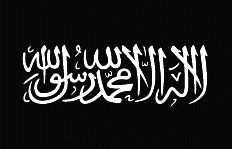
No comments:
Post a Comment